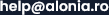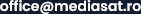Satellite Internet Connection Everywhere
App iPhone Euro Broadband
Another very good idea that will help you stay online with minimal effort is the iPhone installation application. The application is called "Ka Sat Finder" and you can download it for FREE in the App Store here.
The application is completely interactive and will automatically detect your location (if you allow it to use the location data of the iPhone) and then:
- You will be shown your location in latitude and longitude
- You will be shown the direction in degrees and elevation to the Ka Sat satellite
- You will be shown a satellite map and image of your location that will show you the exact satellite location
- You will be told what Ka Sat beam from the spot covers your location
You can also manually enter your location information in a variety of ways, including entering your postal code or normal address, wherever you are, all over Europe. Your iPhone needs to have an active connection to the mobile network to run this application. If you click on the "Map" button, the application will show you the exact location of the satellite, the direction in degrees and the elevation to the satellite.
This application is very useful if you are not sure whether you have satellite positioning or if you are going to install the equipment yourself and look for the right place on your property where to mount the antenna.
Find below some pictures that you will see on the phone screen. Note that the application is in several languages.
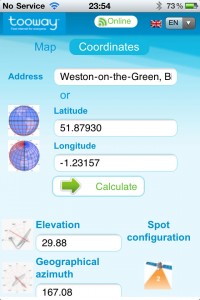
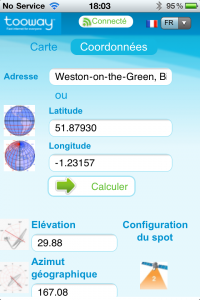


Copyright © 2025 MEDIA SAT